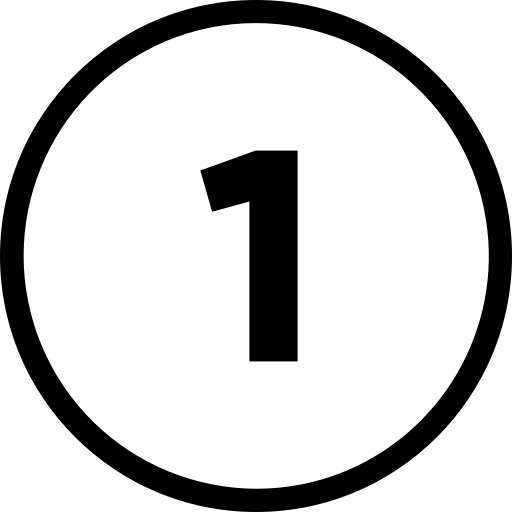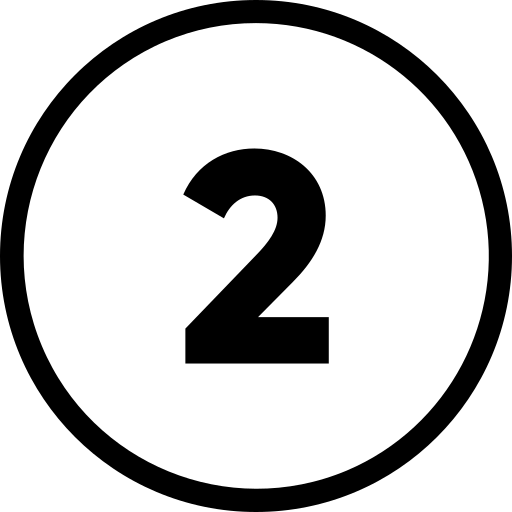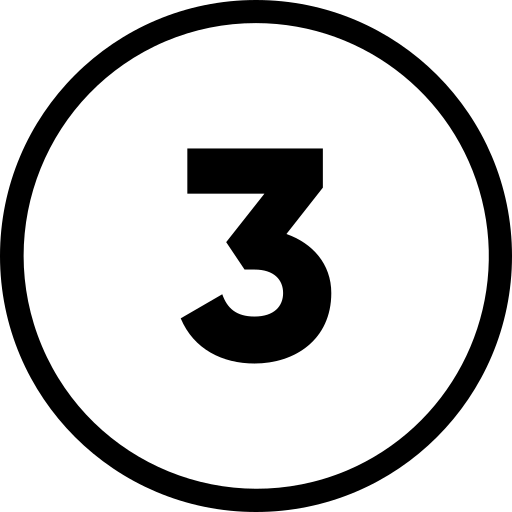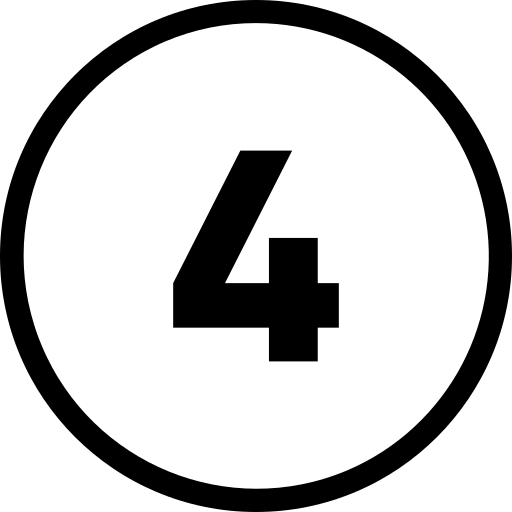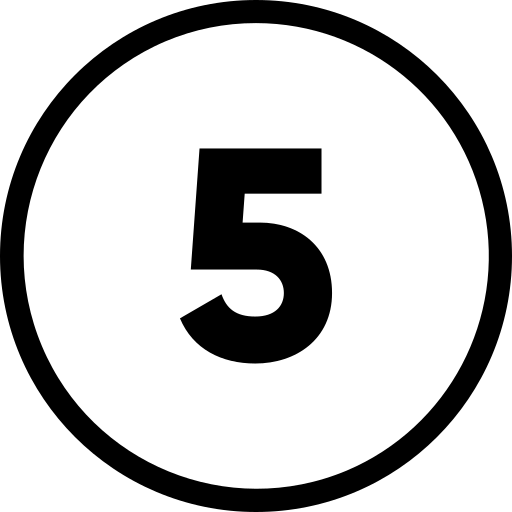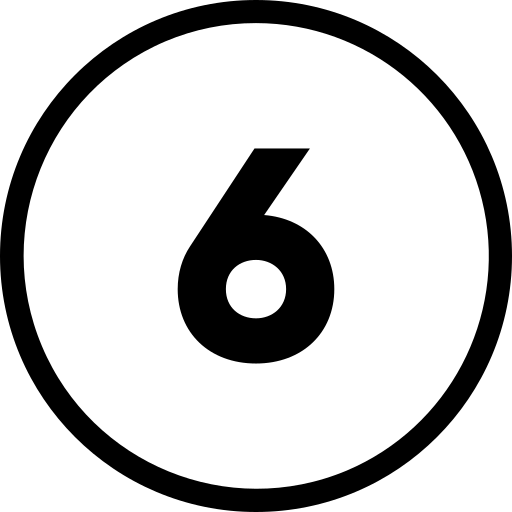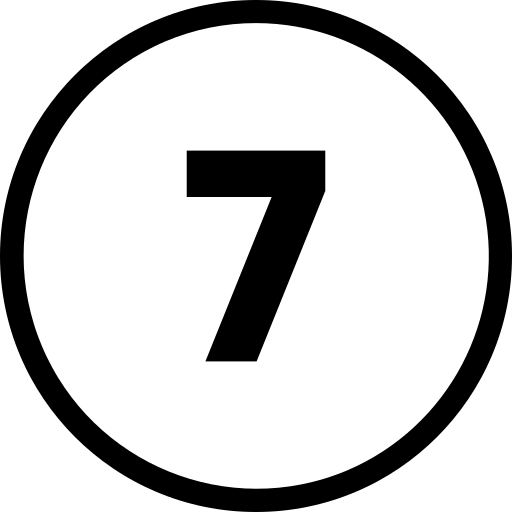Email Template Editing
Tailored Communication for Your Brand
Welcome to Agency Simplifier’s Email Template Editing feature, designed to revolutionize your email communication. Whether it’s transactional emails or marketing campaigns, our platform empowers you to create custom email templates that align perfectly with your brand identity. Personalize every interaction, engage your audience, and maintain a professional edge.