Managing Proposals with Agency Simplifier: The Proposal Dashboard #
Creating and managing proposals is critical to winning new business and maintaining client relationships. Agency Simplifier’s Proposal Dashboard provides a robust and user-friendly interface to handle all aspects of proposal management efficiently. Here’s a comprehensive guide on how to navigate and utilize the Proposal Dashboard.
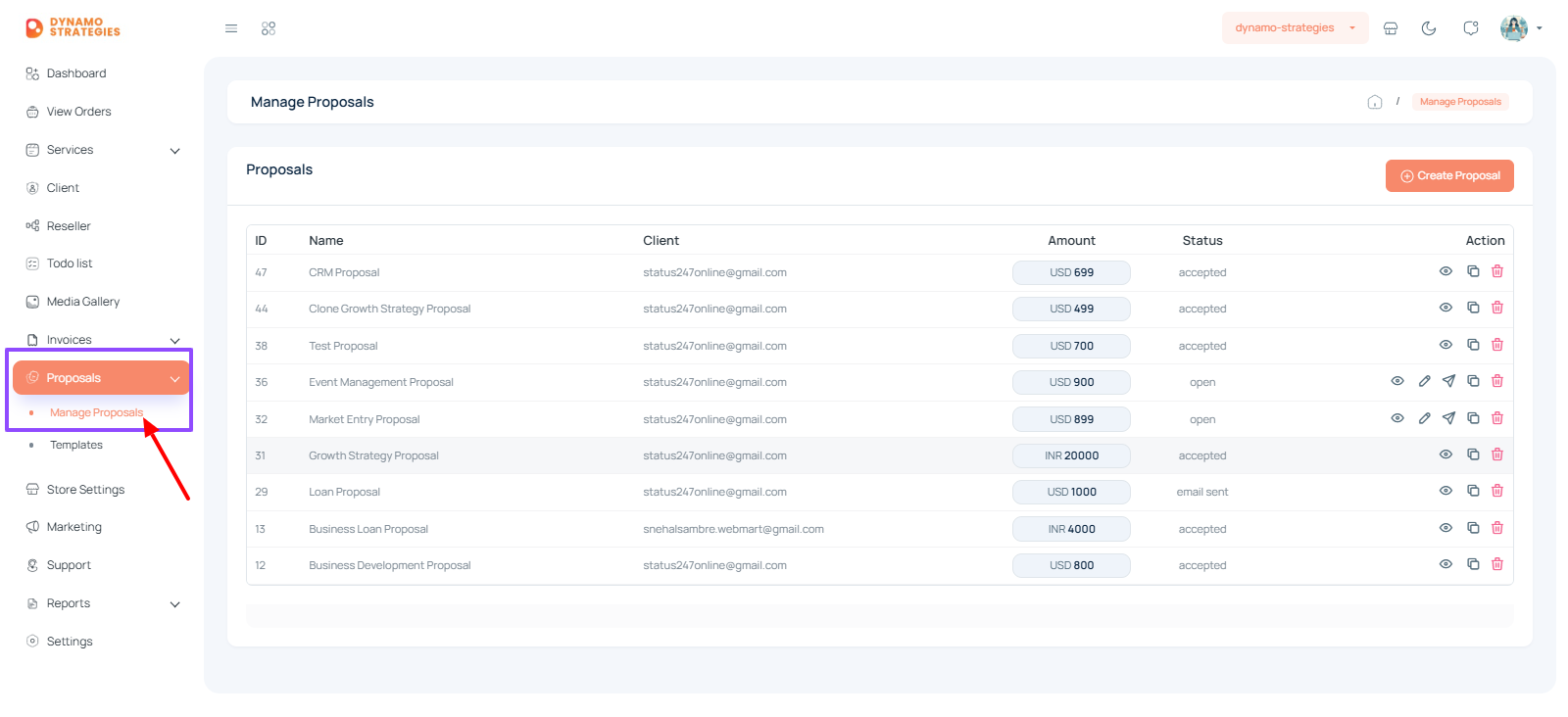
Creating a New Proposal: #
- You can add create proposal in two ways:
- Create custom Proposal
- Create Proposal using pre-made Template
- Create custom Proposal
- Click the “Create New Proposal” button to start a new proposal.
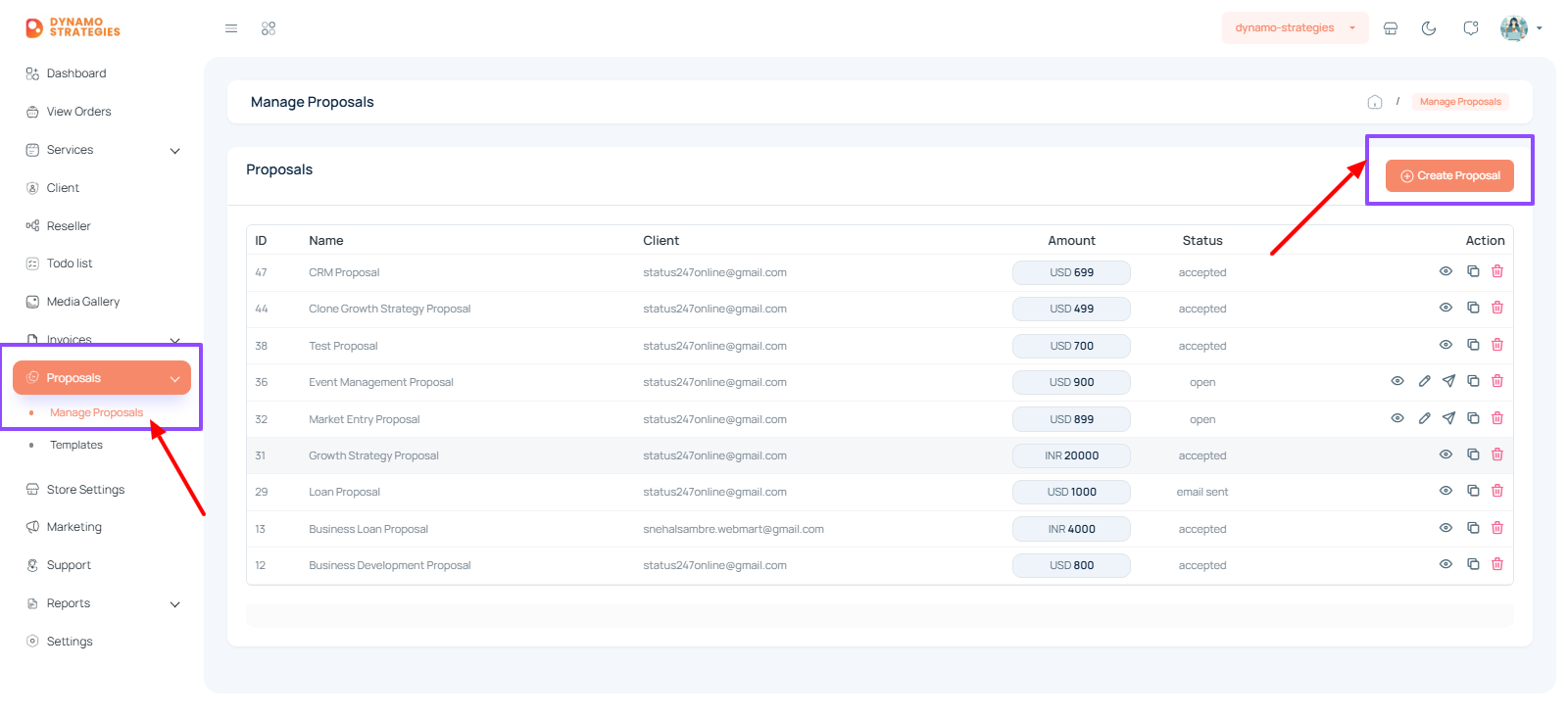
-
- Enter the necessary details, including Select client , Proposal Name, introduction , Select currency and Proposal Amount.
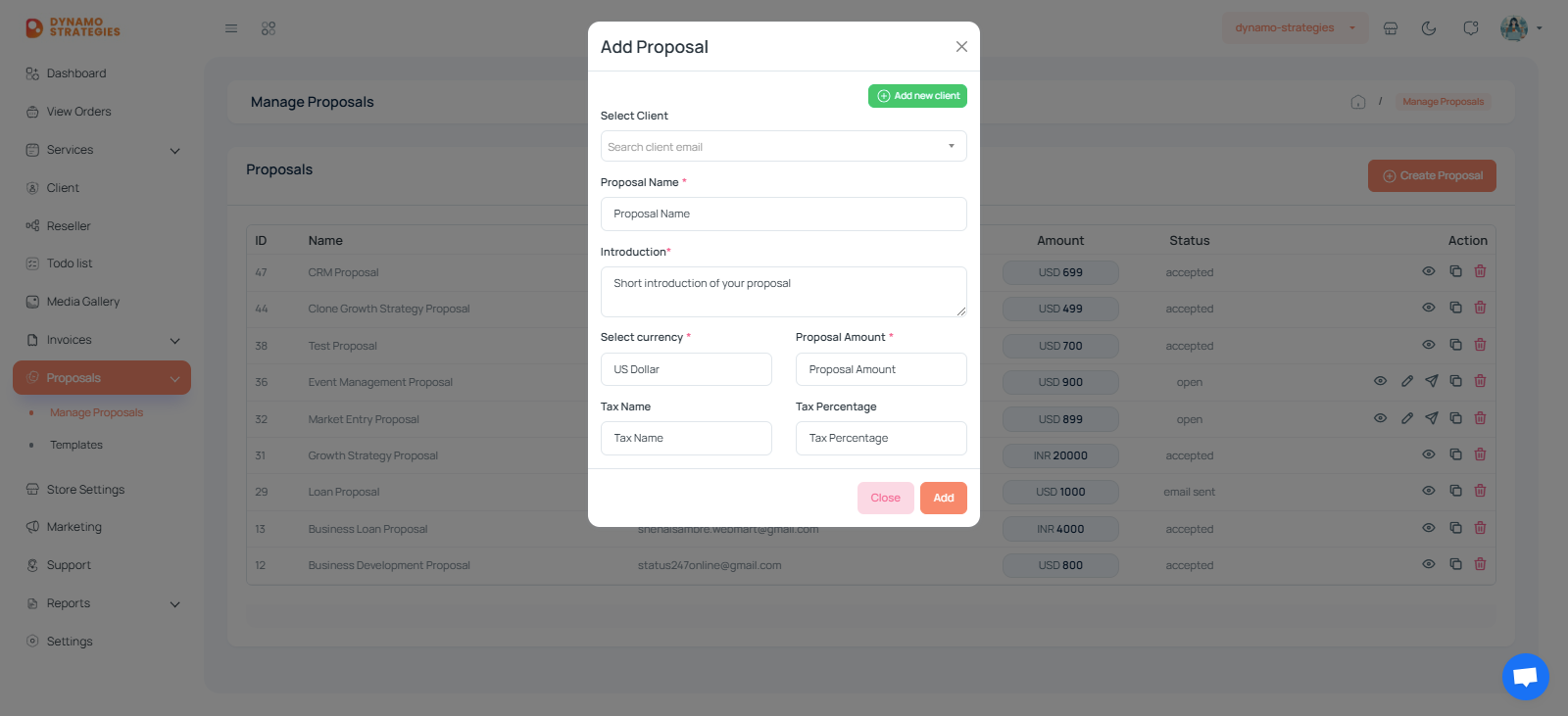
-
- After complete all required fields clien on add button
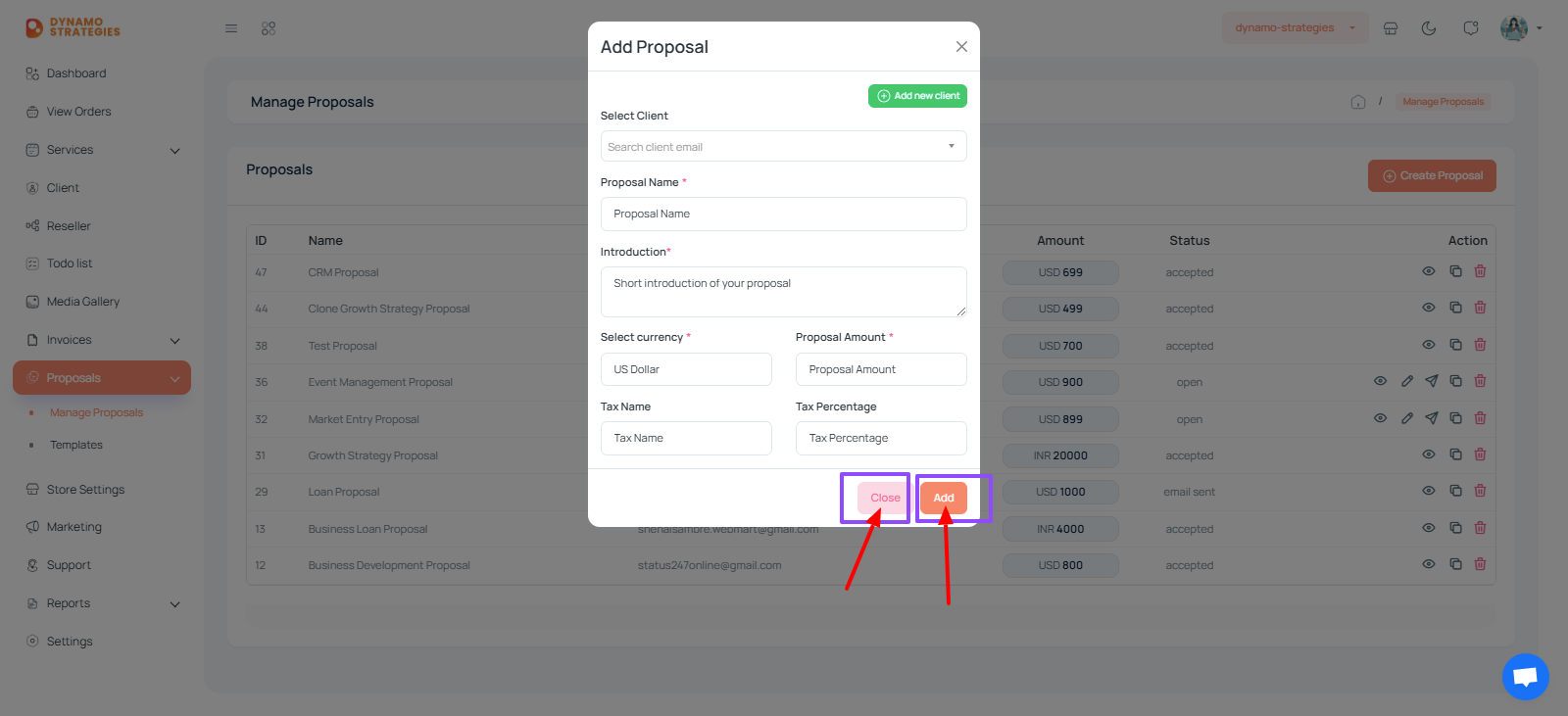
-
- It will redirect on proposal builder page. Here you can customize proposal as you need.

- Create Proposal using pre-made Template
Using pre-made templates to create proposals can save time and ensure consistency across all your client communications. Agency Simplifier offers a range of customizable templates designed to help you quickly generate professional proposals. Here’s a step-by-step guide on how to create a proposal using a pre-made template.
- Step-by-Step Guide to Creating a Proposal
- Navigate to the “Proposals” section from the main dashboard to access the Proposal Dashboard.
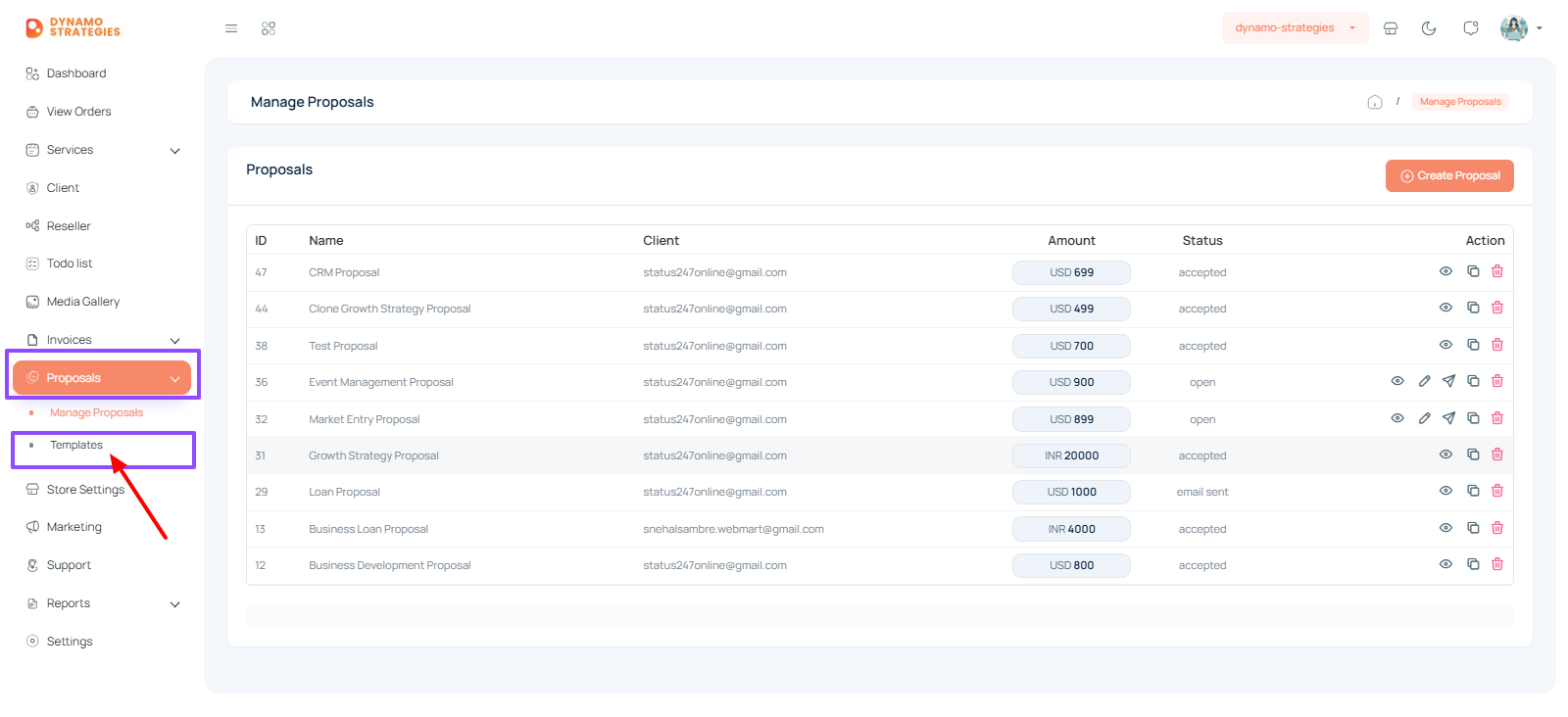
-
- Select “Use Template” to start the process with a pre-made template.

-
- Click on the preview button to view template.

-
- Click on use this button to select proposal template.

-
- Enter the necessary details, including Select client , Proposal Name, introduction , Select currency and Proposal Amount.

-
- After complete all required fields client on add button.

-
- It will redirect on proposal builder page. Here you can customize pre-made template as you need.

Sending a Proposal on Agency Simplifier #
Once you’ve crafted a compelling proposal using Agency Simplifier, the next crucial step is to send it to your client efficiently. Sending a proposal through our platform ensures it reaches the client quickly and allows you to track its progress. Here’s a detailed guide on how to send a proposal using Agency Simplifier.
Step-by-Step Guide to Sending a Proposal
Access the Proposal Dashboard:
– Navigate to the “Proposals” section from the main dashboard to access the Proposal Dashboard.
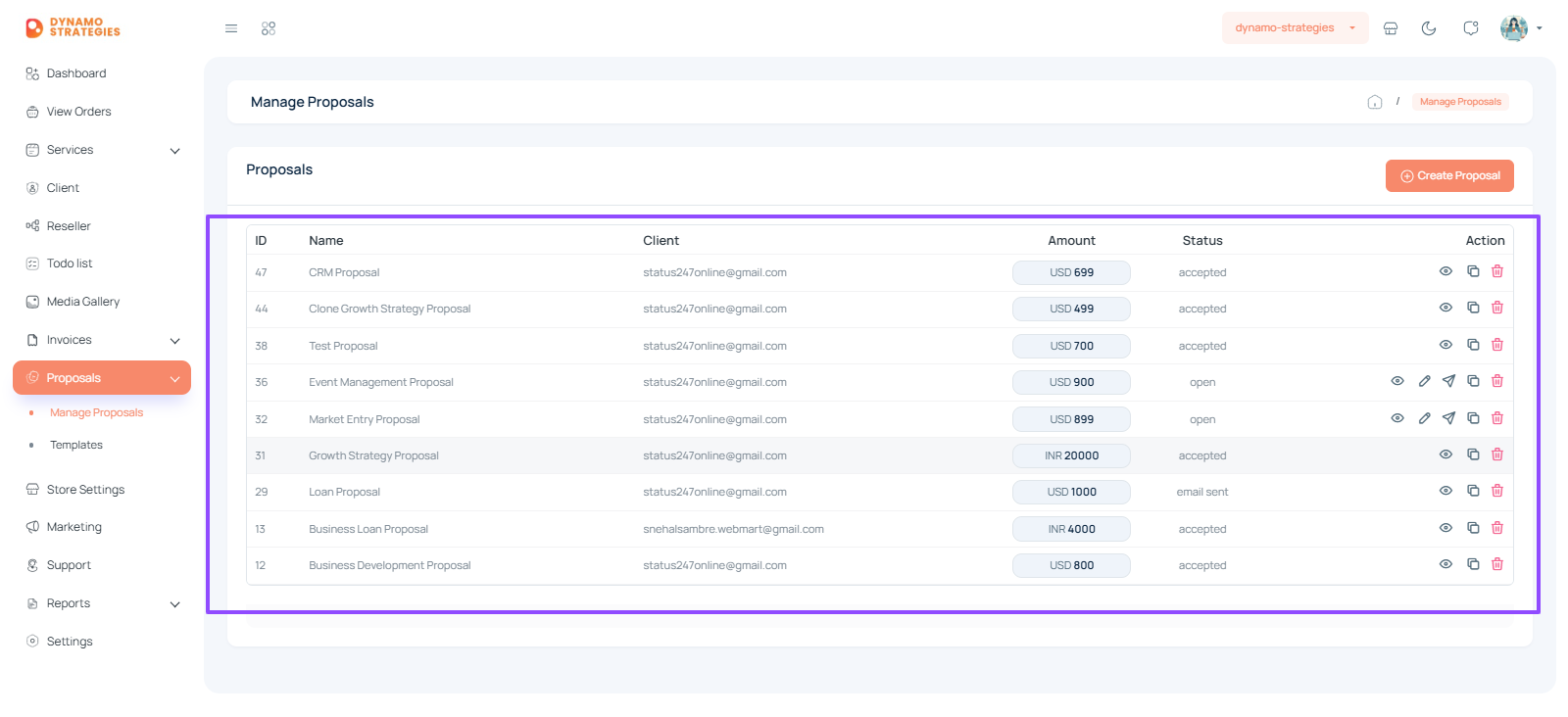
Locate the Proposal:
– Select the proposal you want to send.
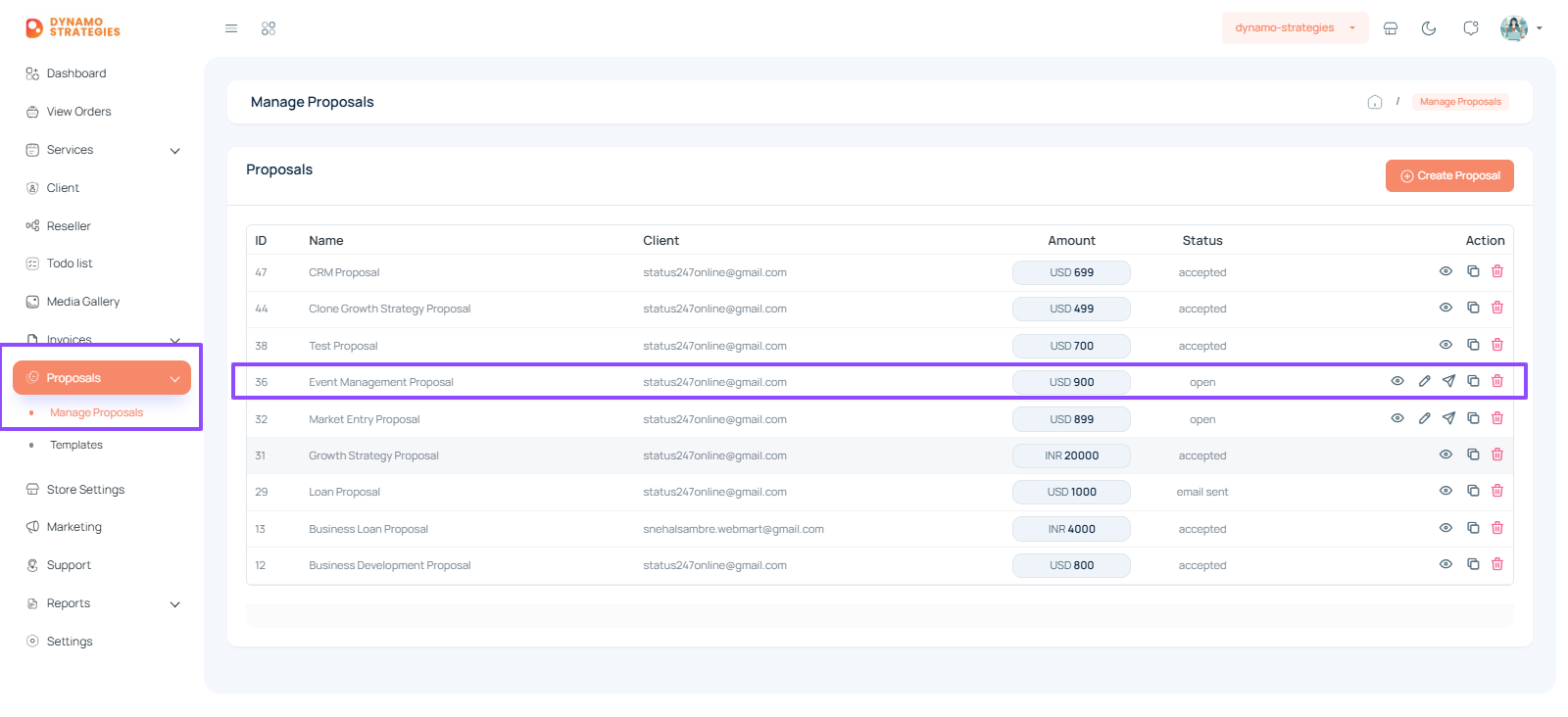
Review the Proposal:
– Before sending, review the proposal to ensure all information is accurate and up to date.
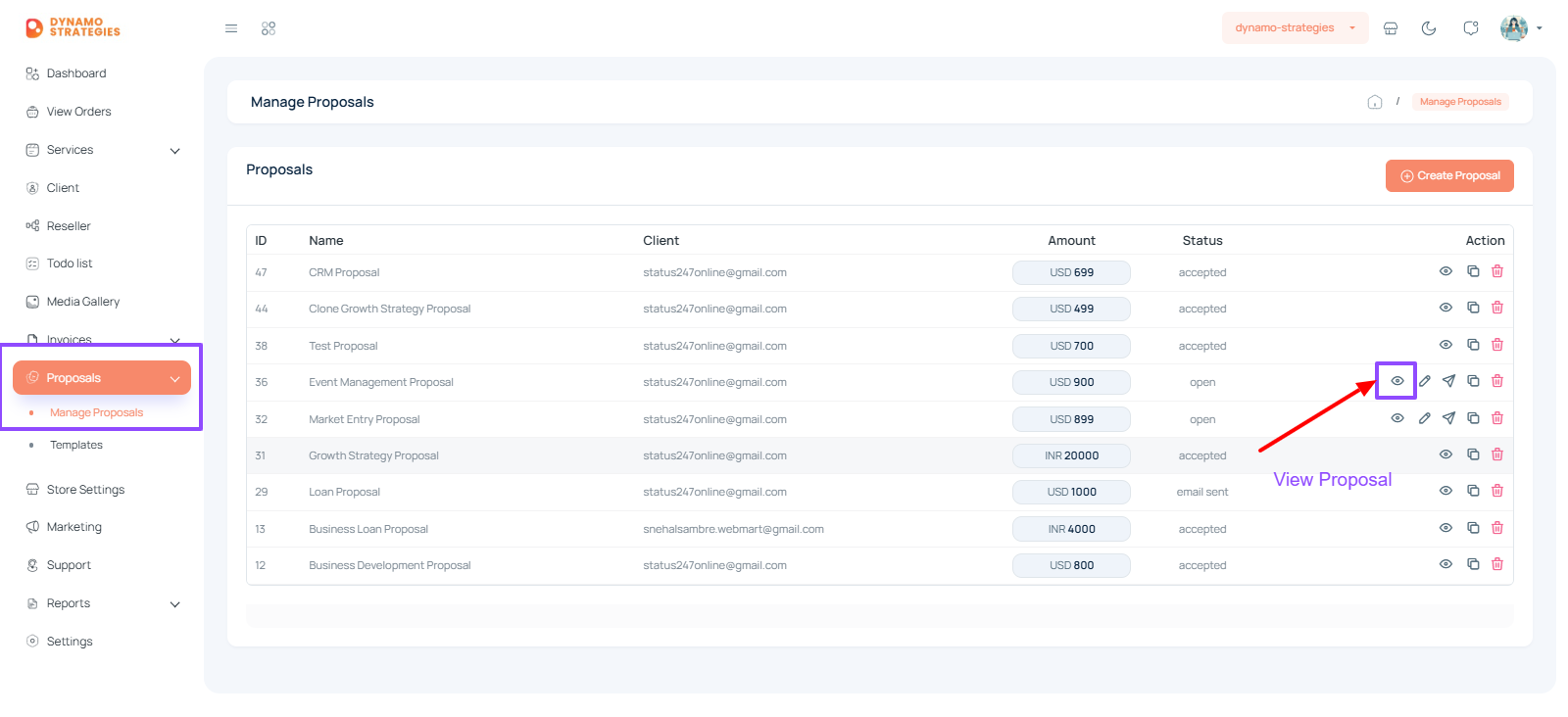
proposal preview page

Send the Proposal
– Once all details are confirmed, click the “Send” button to deliver the proposal to the client.
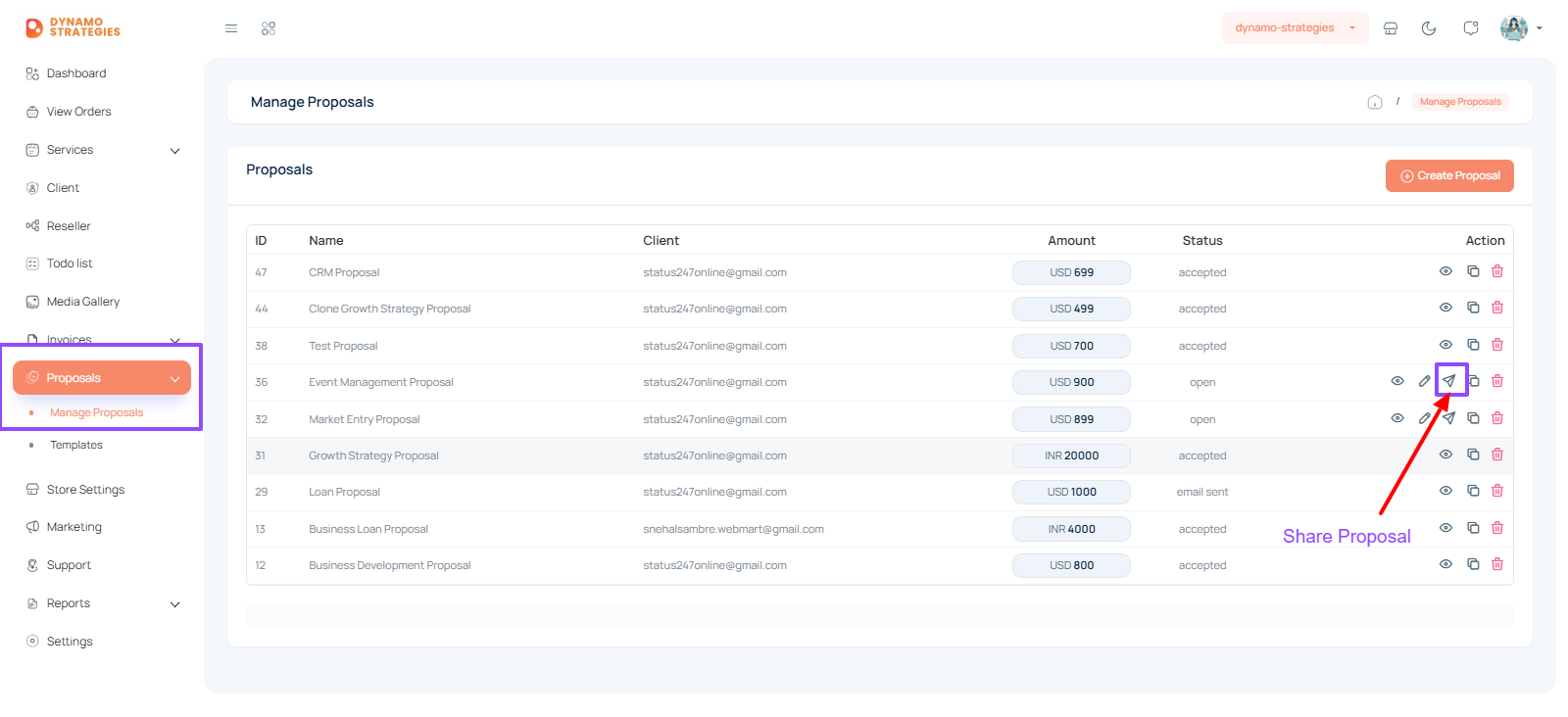
By following these steps, you can efficiently send proposals, track their progress, and enhance your client interactions using Agency Simplifier. This streamlined process ensures that your proposals are delivered professionally and promptly, increasing your chances of winning new business.
Accepting a Proposal on Agency Simplifier #
After sending a proposal to your client, the next step is often the most exciting—getting it accepted. Agency Simplifier makes it easy for clients to accept proposals, streamlining the process for both parties. Here’s a step-by-step guide on how clients can accept a proposal and how you can manage accepted proposals on our platform.
- Step-by-Step Guide to Accepting a Proposal
- Client Receives the Proposal:
– The client receives the proposal via email, containing a link to view the detailed proposal online. - Client Reviews the Proposal:
– The client clicks on the link provided in the email to open the proposal in their web browser.
– They review all sections of the proposal, including project details, pricing, terms, and any attachments. - Client Accepts the Proposal:
– After reviewing the proposal, the client can accept it by clicking the “Accept Proposal” button.
– This button is prominently displayed at the top of the proposal document. - Confirmation and Notification::
– Once the proposal is accepted, the client receives a confirmation message.
– You, as the proposal sender, will also receive a email indicating that the proposal has been accepted.
Rejecting a Proposal on Agency Simplifier #
Rejection is a natural part of the business process, and handling it gracefully can help maintain a positive relationship with clients. Agency Simplifier offers a straightforward way for clients to reject proposals, ensuring clear communication and efficient management of rejected proposals. Here’s a detailed guide on how clients can reject a proposal and how you can manage these rejections on our platform.
- Step-by-Step Guide to Rejecting a Proposal
- Client Receives the Proposal:
– The client receives the proposal via email, containing a link to view the detailed proposal online. - Client Reviews the Proposal:
– The client clicks on the link provided in the email to open the proposal in their web browser.
– They review all sections of the proposal, including project details, pricing and terms. - Client Rejects the Proposal:
– If the client decides not to proceed, they can reject the proposal by clicking the “Reject Proposal” button.
– This button is prominently displayed at the top or bottom of the proposal document. - Confirmation and Notification:
– You, as the proposal sender, will also receive a notification mail that the proposal has been rejected.



