Table of Contents
Setting #
The Settings section in the Agency Simplifier admin account provides various configuration options to manage and customize your agency’s backend and service setup. Here’s an explanation and guide for each option in the Settings menu
Settings Options in Agency Simplifier #
- Access your account on the agency’s platform using your credentials.
- From the left navigation menu, click on “Settings.”

- It will show the setting options.
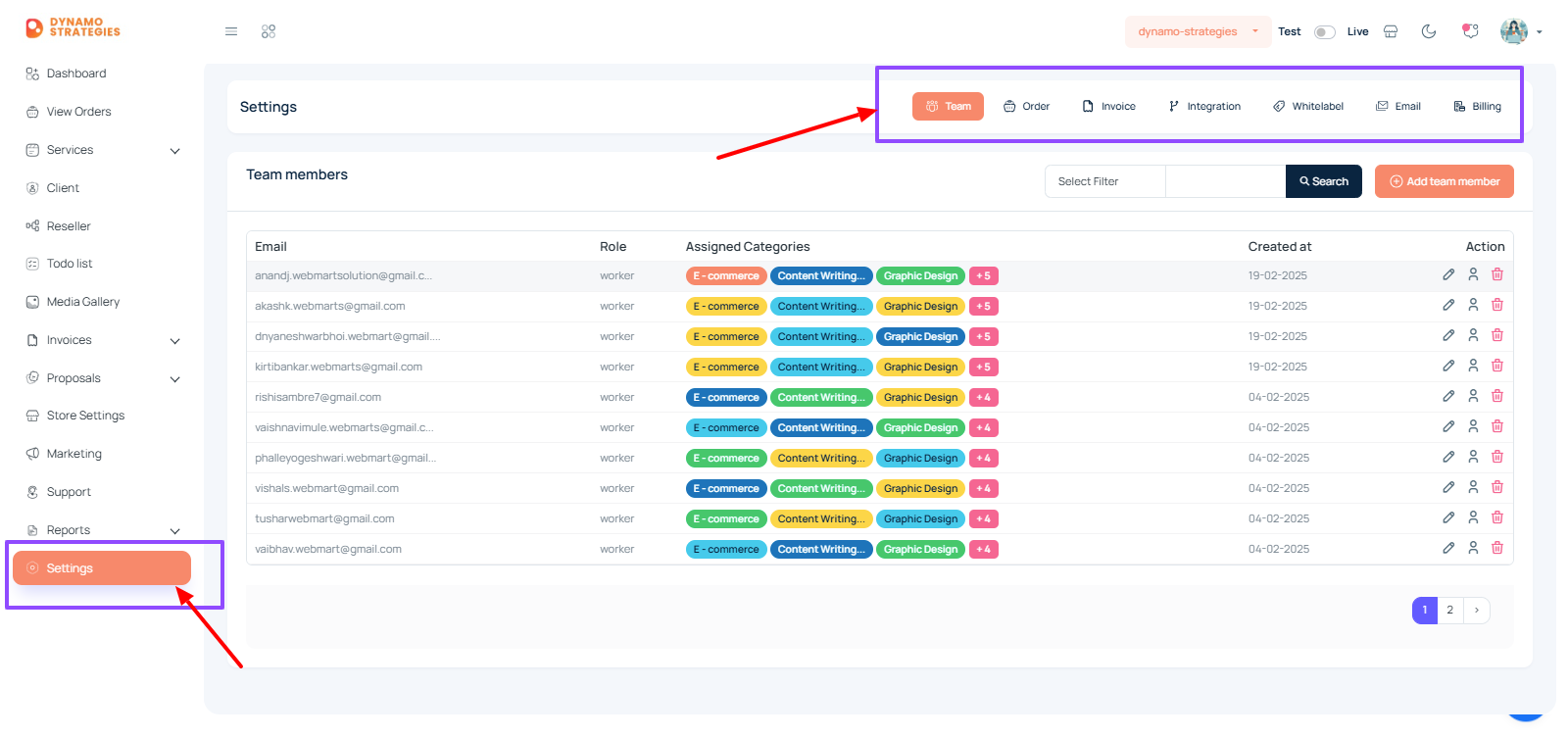
Settings Options in Agency Simplifier #
My Team: #
- Allows you to manage team members by adding or removing staff, assigning roles, and setting permissions.
Invoice Settings: #
- You can set custom prefixes, define the length of invoice numbers, and adjust the starting number in the invoice series. Here’s a detailed explanation and step-by-step guide for managing invoice settings.
Order Settings: #
- The “Order Settings” section in the admin account of the Agency Simplifier platform allows administrators to manage settings related to order handling and worker permissions.
Integration: #
- Integrates with other tools (e.g., CRM, payment gateways) to streamline workflows.
Billing: #
- Manages billing settings, including payment plans, invoicing frequency, and client billing profiles.
Whitelabel: #
- The “Whitelabel” option allows you to customize your domain and email settings to maintain a professional, branded experience for your clients.
- This includes setting up a custom subdomain and configuring SMTP settings for email communication.
Email Templates: #
- Allows customization of email templates sent to clients for various notifications (order confirmations, invoices, updates).



