Table of Contents
Serp Robot #
- Serp Robot is a tool designed to automate the process of tracking and analyzing search engine rankings.
- Serp Robot integration lets you display rank tracking information in your client panel.
- It helps users monitor their website’s performance in search results, providing valuable insights for SEO strategies.
- Serp Robot utilizes an API key for integration, allowing seamless communication between the tool and your platform.
- This enables users to access ranking data directly from their dashboard.
- Serp Robot generates detailed reports on keyword rankings, helping users understand their visibility in search engines and identify areas for improvement.
Steps : #
- Go to the “Settings” section from the main menu on the left-hand side of the dashboard.
- Find the “SerpRobot” option within the settings.
- Click on it to open the integration settings.
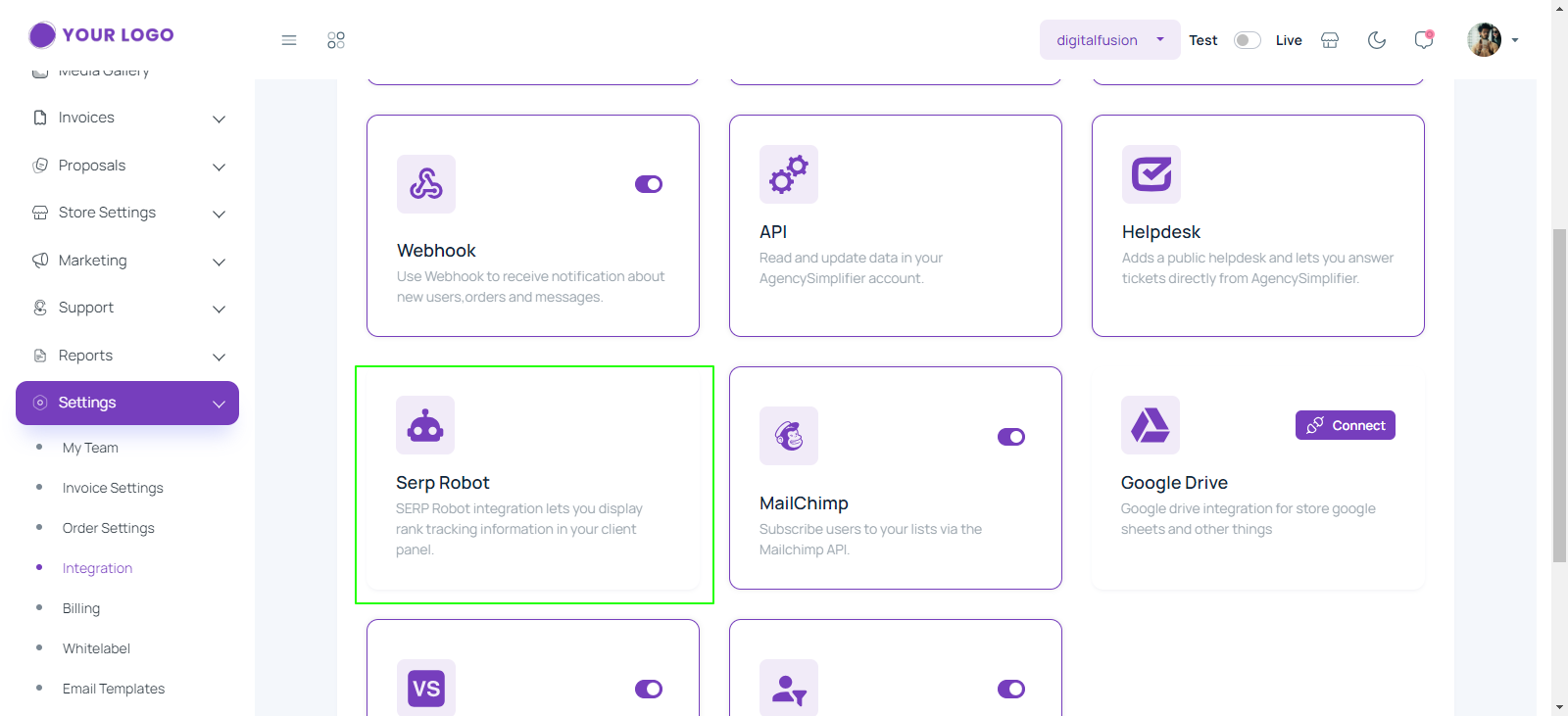
- Enter your SerpRobot API Key into the “SerpRobot API Key” field.
- This key is required to connect your SerpRobot account with the client panel.
- Set the status to “Active” to enable the integration.
- If you want to disable it, set the status to “Inactive”.
- Click the “Submit” button to save the settings.
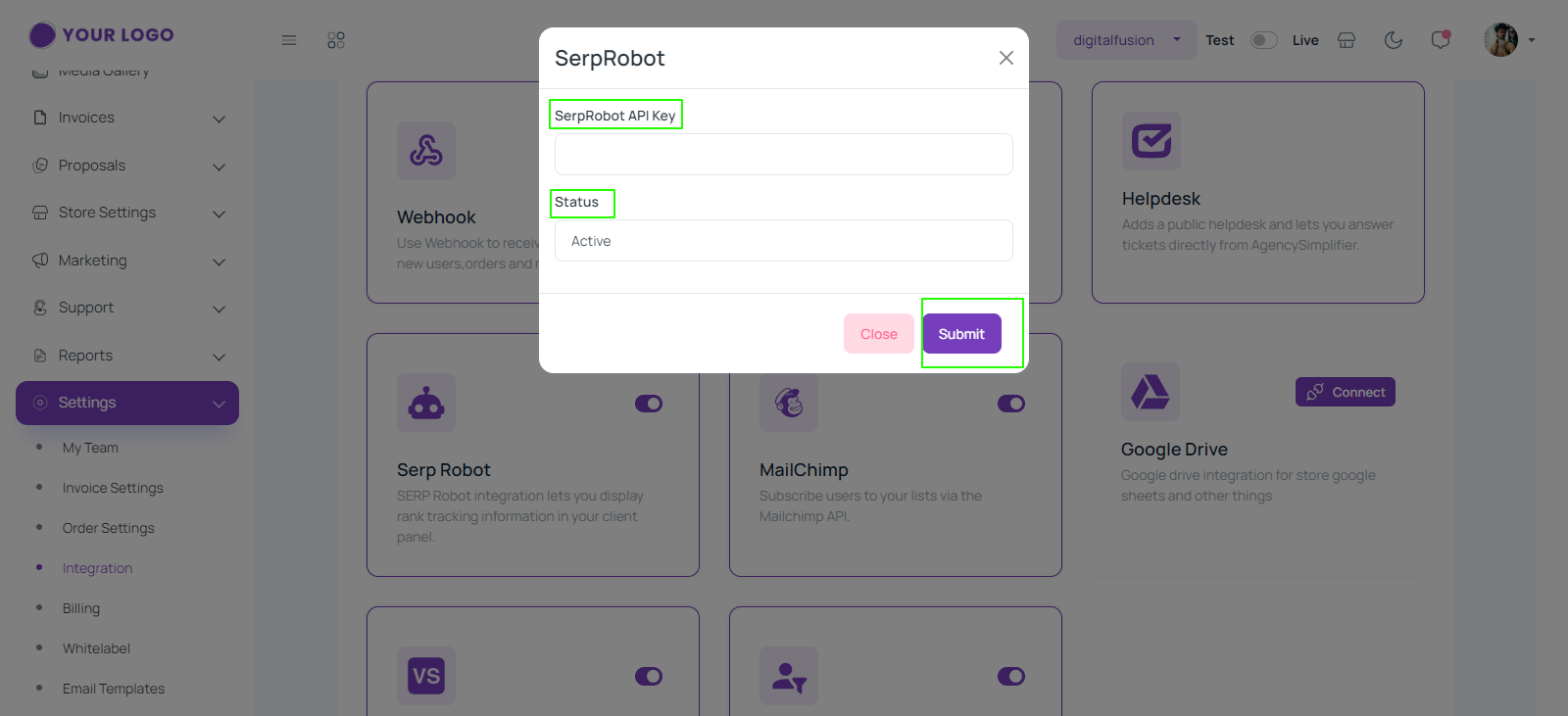
- If user need to discard changes, click the Close button.
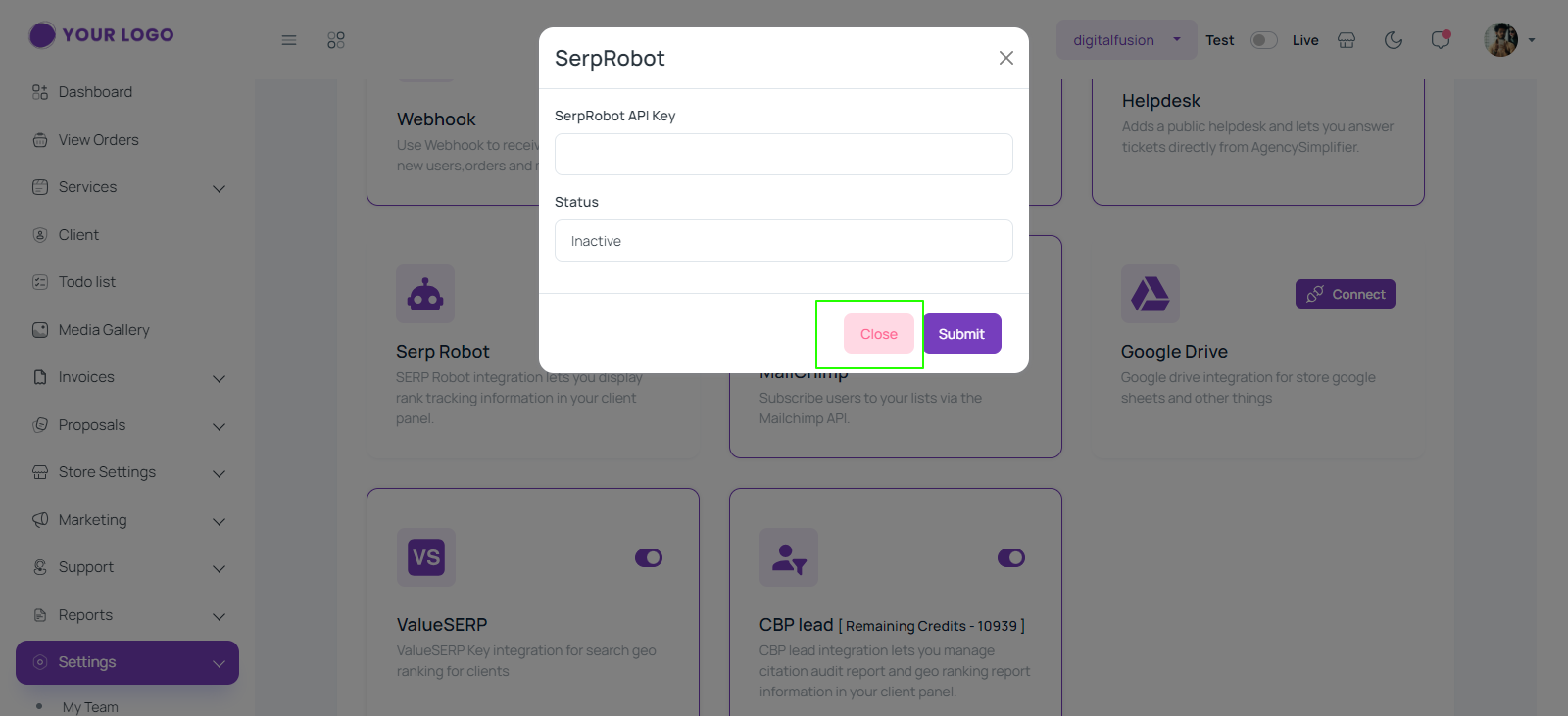
- Upon clicking “Submit”, a success message will be displayed.
- Click on the “Ok” button.
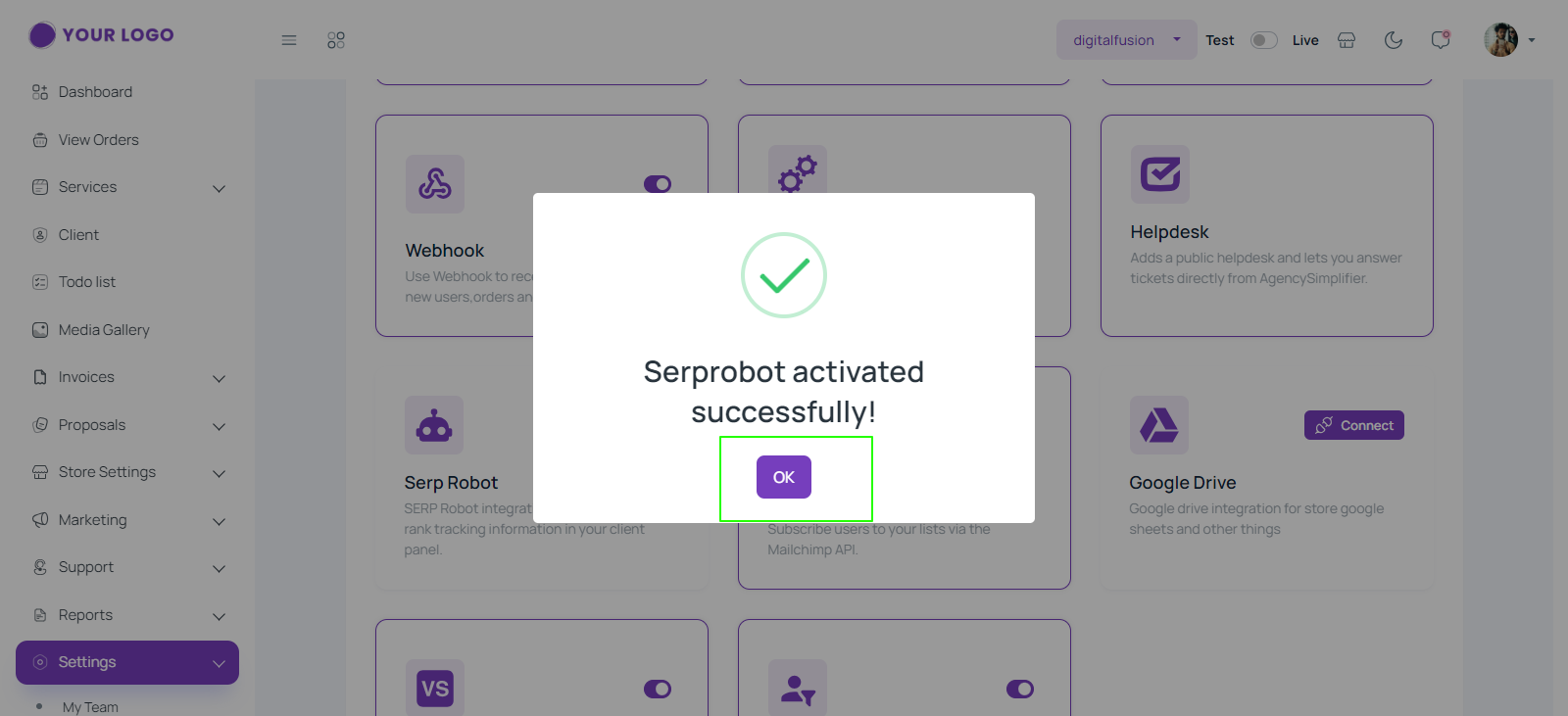
- Once submitted, the system will verify the API key and establish a connection.
- If successful, your client panel will start displaying keyword ranking information.
- To deactivate Serp Robot, click on the highlighted checkbox below.
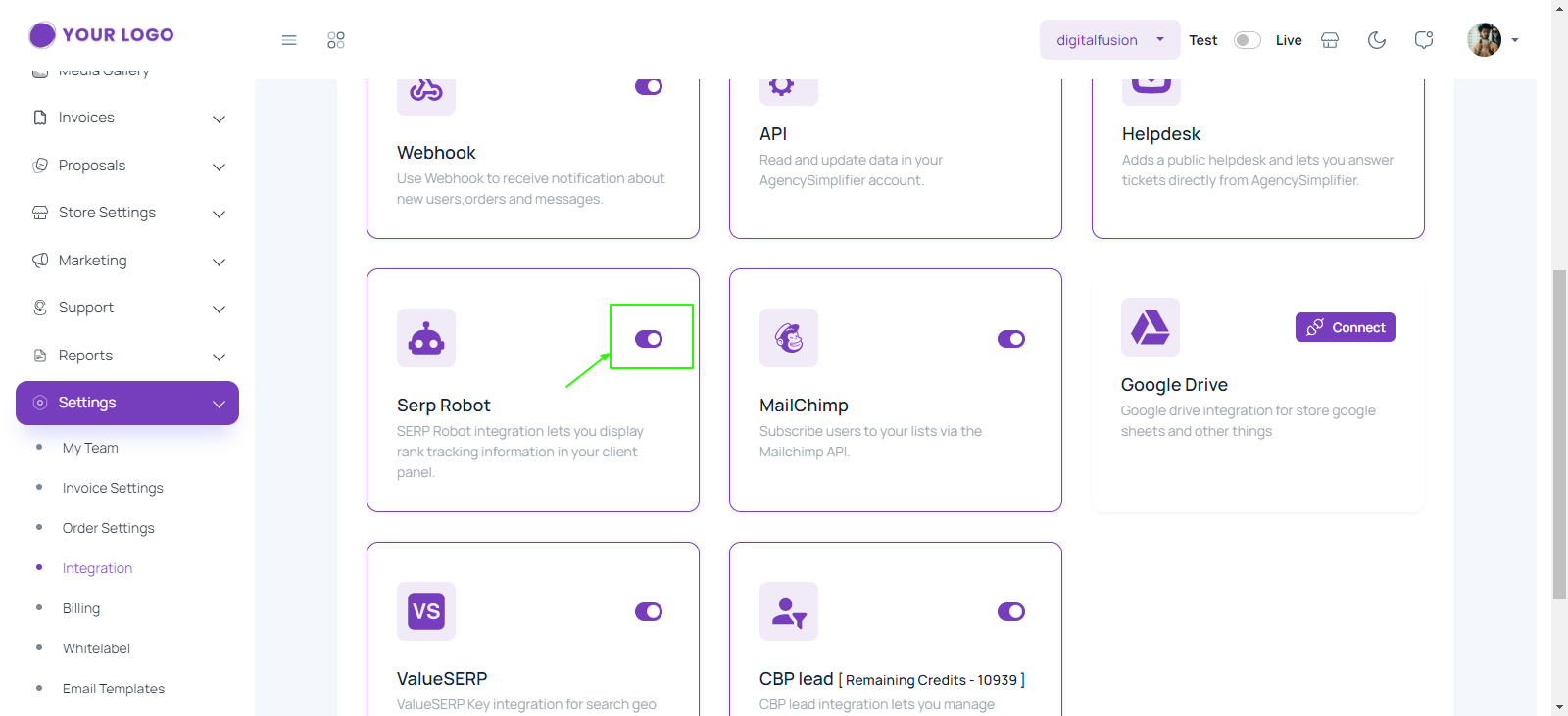
- A confirmation message will appear.
- Click on the “Deactivate” button to proceed.
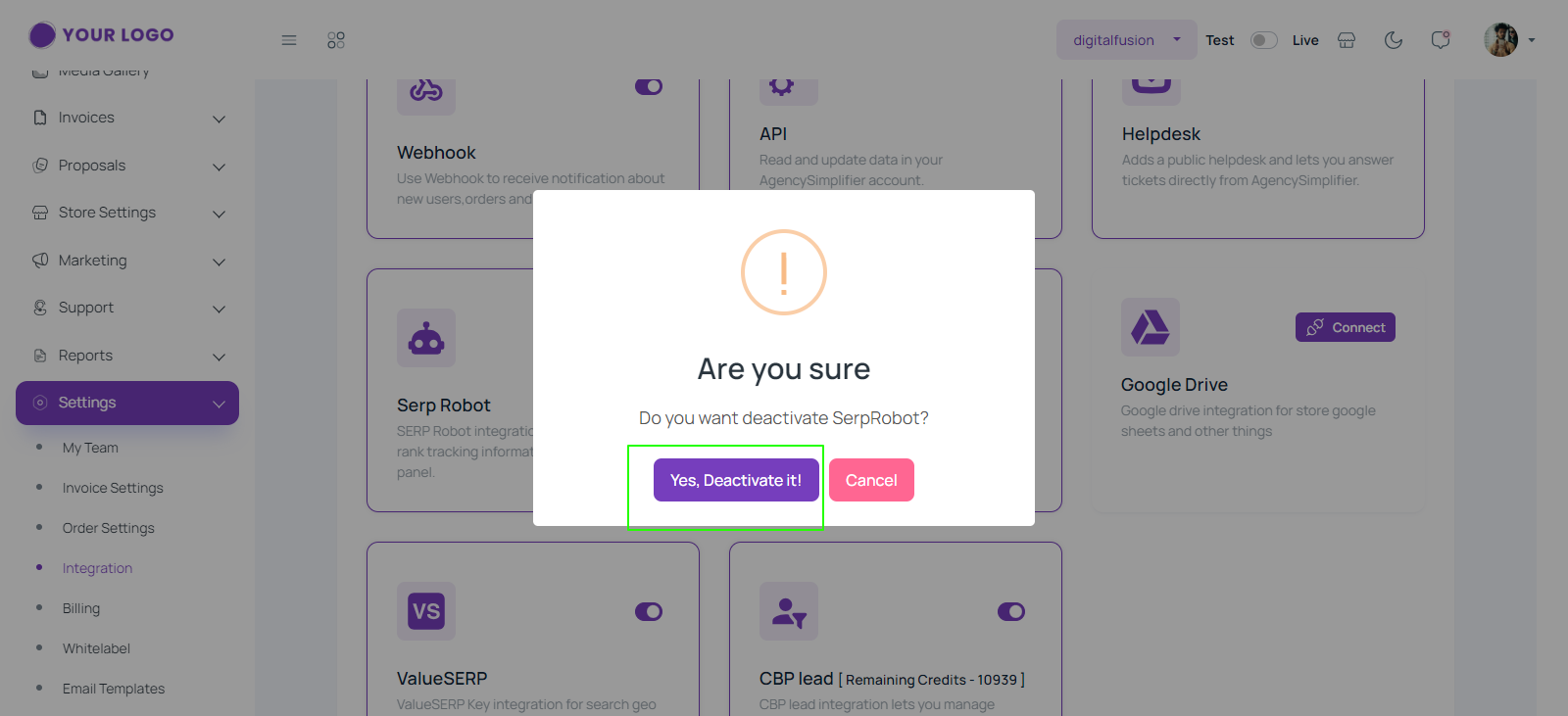
- A success message stating “Module disabled” will be displayed.
- Click on the “Ok” button to confirm.
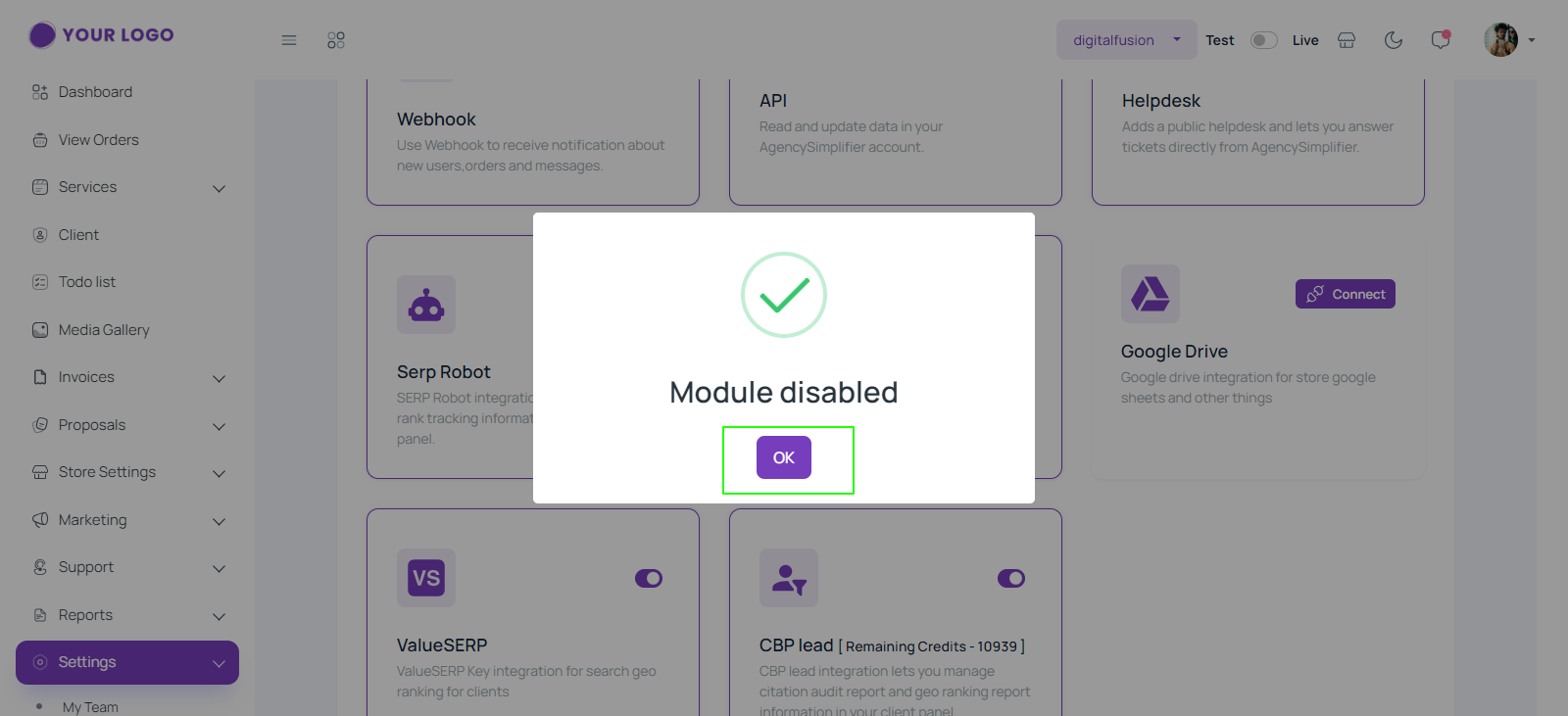
- By integrating Serp Robot, you can enhance your SEO services, providing clients with valuable insights into their keyword performance and helping them achieve better search engine visibility.



